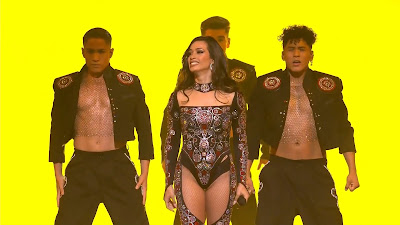27 December 2022
26 November 2022
Finger
17 October 2022
A web server written in bash
I had wanted to try a web server written in bash for years, well the wish just came true with bashttpd available at https://github.com/avleen/bashttpd
It is pretty easy to use, you only need to download the script, make it executable and launch it. There are several launch options, one single connection or accepting multiple connections. At launch time a default config file is created, bashttpd.conf, you can configure several things, especially the files you want to serve.
In order to connect to the server, ie, to see the file it is serving use the address of the machine using port number 8080. For example if the server has the following ip: 10.100.120.2 open a web browser and type http://10.100.120.2:8080 and that's it.
Two important considerations here:
- Never use it on the web, it is highly dangerous and insecure. Use it at home or in a private network (Its main use is for testing stuff)
- "If anyone installs that anywhere, they might meet a gruesome end with a rusty fork" --- BasHTTPd creator, maintainer
Enjoy it
16 October 2022
Peace
10 October 2022
I am so terribly sad
09 October 2022
The wait was worth it
02 October 2022
23 September 2022
Tronada
20 September 2022
Third generation plants
17 July 2022
Protecting plants from the sun
16 July 2022
08 July 2022
First Tres cantos tomato of the season
16 May 2022
30 April 2022
Four-leaf clover
19 April 2022
Spring going back to normal
03 April 2022
Cold Spring
11 March 2022
01 March 2022
12 February 2022
03 February 2022
Software I discovered in 2021
Last year I discovered two pieces of software that surprised me: The zsh and byobu
I already wrote a post talking about my experience with zsh here but I haven't really even mentioned byobu anywhere that I remember, except maybe on irc.
byobu is a wrapper for gnu screen or tmux, it really is something you have to try if you like to test new software. It can do many many things, and learning them all is a bit challenging at first because it is mainly managed using your keyboard's F keys and you need to learn them by heart. However you only need to know two basic keystrokes:
F2 opens a new window (similar to ctrl + a + c in screen/tmux)
F6 detaches your session (similar to ctrl + a + d in screen/tmux)
Heed that these two keys are only the two basic commands. F3 and F4 move form one window to the other up and down.
F8 renames windows.
Want to learn more? I am sure you do...
Enjoy
28 January 2022
Ready for the spring to arrive
27 January 2022
The truth about the zsh
I heard wonderful things about the zsh and the wannabe geek in me couldn't help installing it in some of my computers (including the raspi) and it might be yet too soon since I have only been able to play with it for a week or so, but I think I am ready to tell you the truth about the zsh (heed that I mean "my truth"). And bear in mind that we, wannabe-geeks, are so enthusiast that we say "play" instead of some other more appropriate, descriptive word. In the end it is all the same: Learning and having some fun.
Well, when you fire up zsh for the first time it offers you a menu. You can choose among several options, it offers to create a blank .zshrc or a default basic .zshrc according to the configuration chosen by your admin (read your distro) or configure a brand new .zshrc following some other items on the menu. Man, ain't that super cool?
I tried all the options, and my conclusion is, if you only have a basic configuration you can only do basic things, you need to add your own aliases, your own functions and this way it (apart from some enhancements on its own) behaves very similar to other shells, say bash or ksh.
When I say "basic" I mean I even had to add things like:
alias ls='ls --color'
alias grep='grep --color'
and so on and so forth. I even had to add alias la='ls -alh' Man, that sucks. I thought zsh was so clever and so cool...
But what happens when you add something like oh-my-zsh ? Man, that's a completely different world!!! That is where the true power of the shell comes to the fore. oh-my-zsh and probably other similar frameworks add dozens of super elegant themes and plugins (for git, for managing history...) many of he plugins add hundreds of aliases to your configuration.
And apart from the fact that the default theme sucks big time (which really makes you want to dive in the pool of themes looking for a better one) now I can say that zsh is really and truly awesome. Much in the same way other shells can do great things if you add them great stuff.
Themes are basically customized prompts, some of them add nice info like the timestamp of commads or simply a local clock. I like the traditional user@host (+ directory) ~$ model:
For example: chals@jean:~/bin »
Here is where one of the plugins, git, is rad. When you enter a git repo it adds the branch you are in in the prompt.
For example:
chals@jean:~/git » cd soma/
chals@jean:~/git/soma(master○) »
Conclusion: I am enjoying zsh a lot and I really like it. I will continue playing with it to see how many good things I learn in the long run. In my raspi it is now the default shell and by the way, I need to customize the web-search plugin for my raspi.
21 January 2022
pharc v.7.0 released
I am proud to announce that today I released pharc v.7.0. It only includes some minor changes as you can read in the changelog:
* pharc v.7.0
* Updating permissions for gophernicus.
The thing is, when we had bucktooth as gopher server, it was ok to have permissions 750 for directories and 640 for files. This is not the case anymore with gophernicus. It needs 755 and 644 permissions.
This is not a great deal, it was pretty easy to run these lines I found on sdf's gopher tutorial:
$ find ~/gopher/ -type f -print0 | xargs -0 chmod 644
$ find ~/gopher/ -type d -print0 | xargs -0 chmod 755
But it had to be done manually and after that you had to chmod +x your moles again to work. Like I said, this was not a huge problem but I had to do something about it. So now the problem seems to be fixed for good. One more important change is that since I had to update the wiki for version 7. I added the wiki to the gopherhole. So from now on you can find both resources (the source code and the wiki) on the web and on gopherspace. On the web:https://gitlab.com/pharchttps://gitlab.com/pharc/pharc/-/wikis/home On gopherspace: gopher://sdfeu.org:70/1/users/chals/downloads/softwaregopher://sdfeu.org:70/0/users/chals/wiki