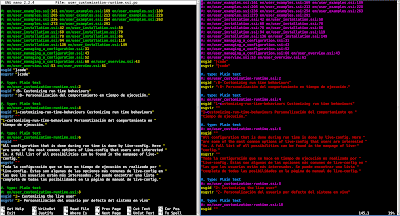In a previous post I showed you why I love Branchable so much. There you could see how using a web browser and some minimal markup (i.e. markdown) you could easily create great posts.
The truth is that I really love Branchable ever since I discovered it. But one of its real powers lies in the fact that it uses git as VCS. This means that you can edit your files locally with your favourite text editor (nano, vim , gedit...) type what you want and then simply commit your changes to the repository. You do not need to use your mouse at all. As you type, you can add the markdown features that you prefer as in the examples below:
Using asterisks ( * ) you put words in italics like this
Using number signs (#) you can emphasize text like # this
(: - P) turns into
Well if I'm not wrong I promised to show you a bit how it works. I'll take some screenshots.
This is how you add images:
( [ [ !img branchable.png align=center size=400x500 alt=branchable_nano ] ])
This is how you create a tag:
( [ [ !tag screenshots ] ] )
And when you are ready you simply follow the drill:
The truth is that I really love Branchable ever since I discovered it. But one of its real powers lies in the fact that it uses git as VCS. This means that you can edit your files locally with your favourite text editor (nano, vim , gedit...) type what you want and then simply commit your changes to the repository. You do not need to use your mouse at all. As you type, you can add the markdown features that you prefer as in the examples below:
Using asterisks ( * ) you put words in italics like this
Using number signs (#) you can emphasize text like # this
this
And many many more. Check this out:(: - P) turns into

Well if I'm not wrong I promised to show you a bit how it works. I'll take some screenshots.
This is how you add images:
( [ [ !img branchable.png align=center size=400x500 alt=branchable_nano ] ])
This is how you create a tag:
( [ [ !tag screenshots ] ] )
And when you are ready you simply follow the drill:
$ git add .
$ git -a -m "Showing how cool branchable is."
$ git push